- Upon signing up you will receive an email with your login credentials from “enquiry@taftc.org”.
The email is titled: “TaF.tc Student Portal - Login Username and Password”
*Password will always be "taftc" + the last 5 characters of your NRIC
E.g. taftc1234A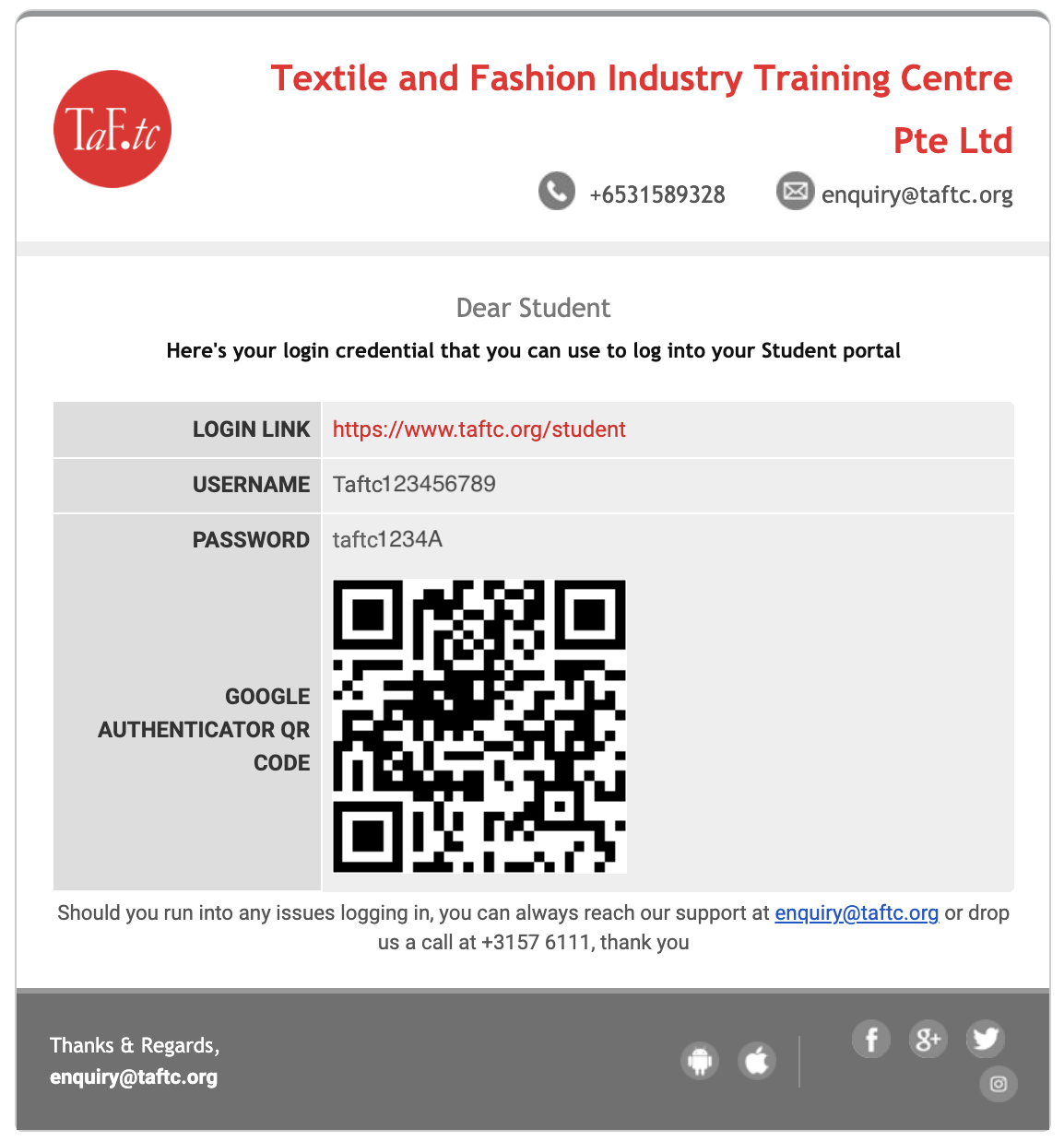
- Go to https://www.taftc.org/student and log in using your credentials
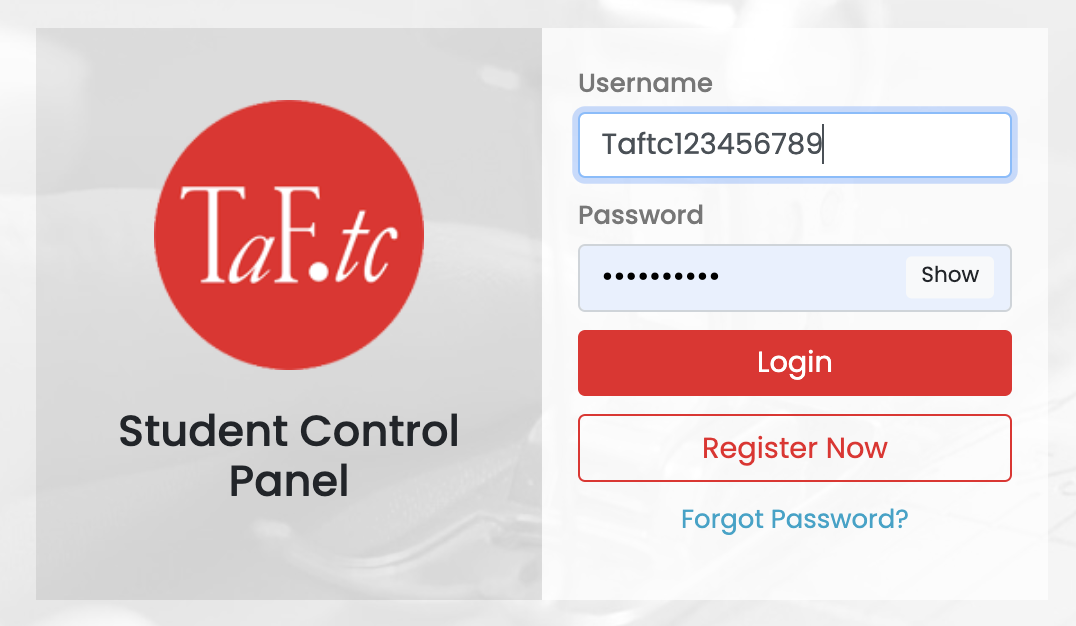
- Alternatively, if you cannot find the email with your login credentials attached, you can click on “forget password” and key in your email. After which you will be emailed your login credentials.
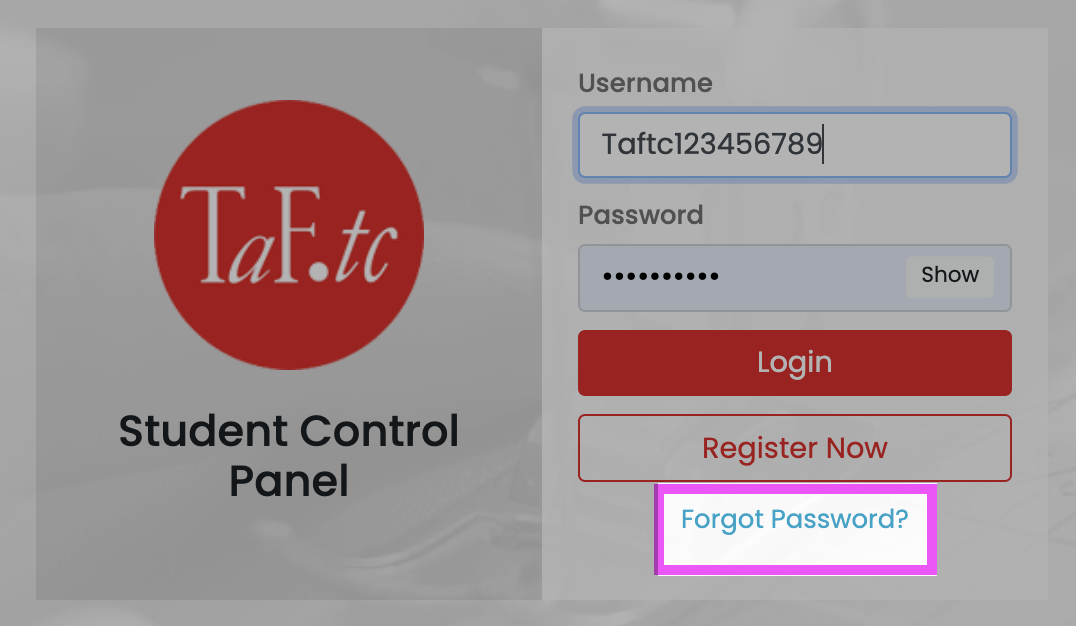
If the issue still persists, please reach out to our customer service team via WhatsApp at +65 6011 8066 alternatively you can reach out to us on our webchat on our TaF.tc website