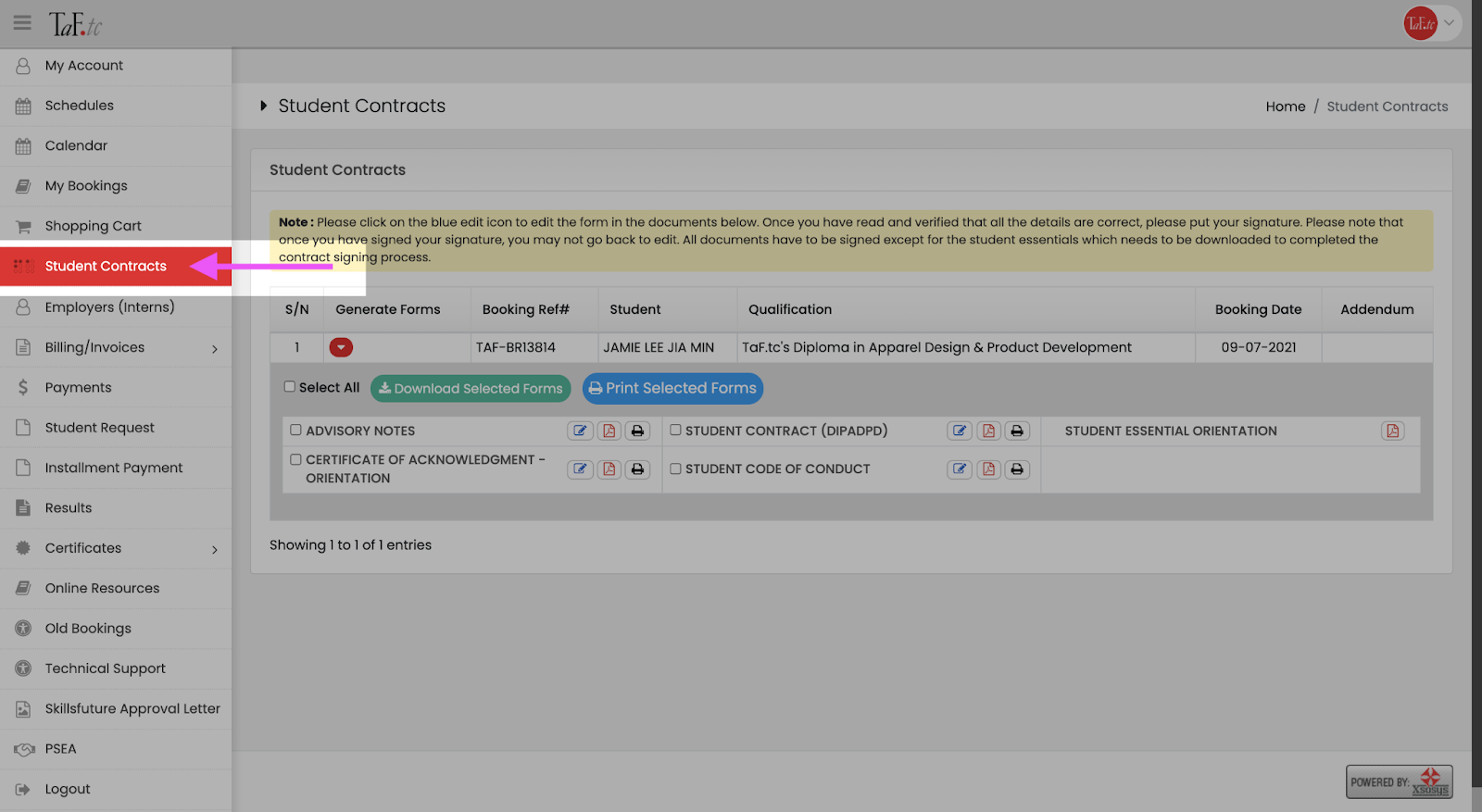1. Upon login, click on the “Student Contracts” tab.
2. Click on the sign button on each individual contract.
3. Upon clicking on the sign button, read the contract, scroll all the way down to sign in the box and click “Save” once acknowledged.
4. Once signed, a green tick will appear on the contract.